Google announced yesterday that webmasters can now import search query data from Webmaster Tools and view it directly in their Google Analytics reports. The data includes:
- Search Queries: impressions, clicks, position and CTR (click through rate) for the top Google search queries your site appeared in.
- Landing Pages: impressions, clicks, search positions and CTR for your top landing pages.
- Geographical Summary: impressions, clicks and CTR by country.
All potentially very useful stuff.
We might look at analysing this data in future posts but for now lets get down to how you get this up and running.
Log in to your Google account and go to webmaster tools.
In Webmaster tools, click “Manage Site” next to the site you want to deal with and then select “Google Analytics property” from the dropdown:
Select the Analytics Web Property to associate with this Webmaster Tools account (i.e. the analytics for this site) and then click save:
Now. Go to your analytics account and then at the top of the screen choose “New Version”:
In the traffic sources section, you will see “Search Engine Optimization” and you can view and analyse data on your search queries, the positions they appeared in Google and the click through rates etc:
Enjoy!
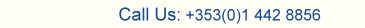






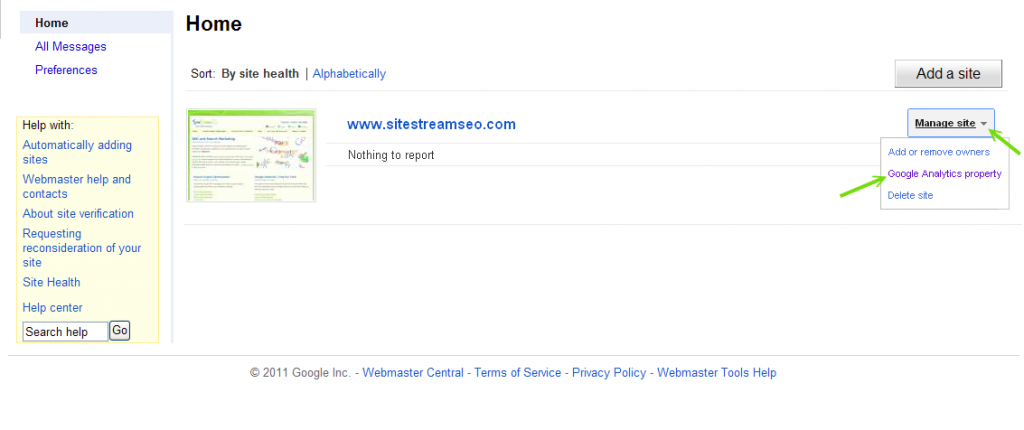
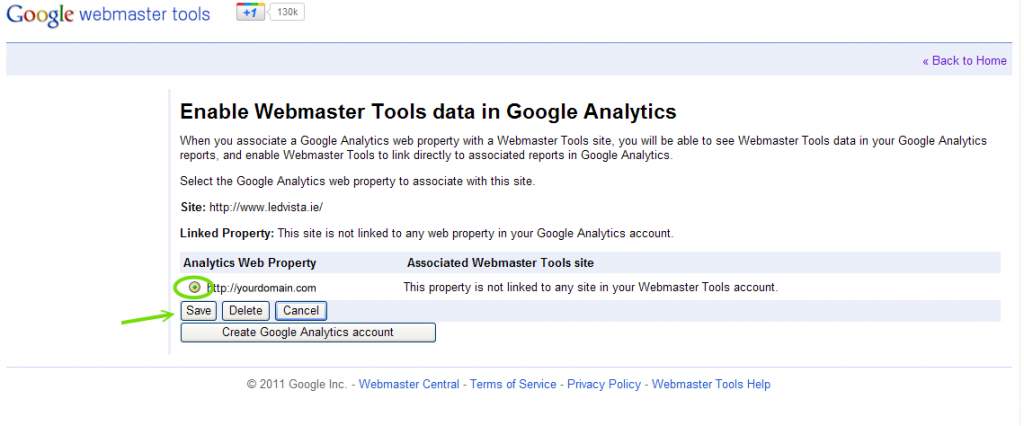
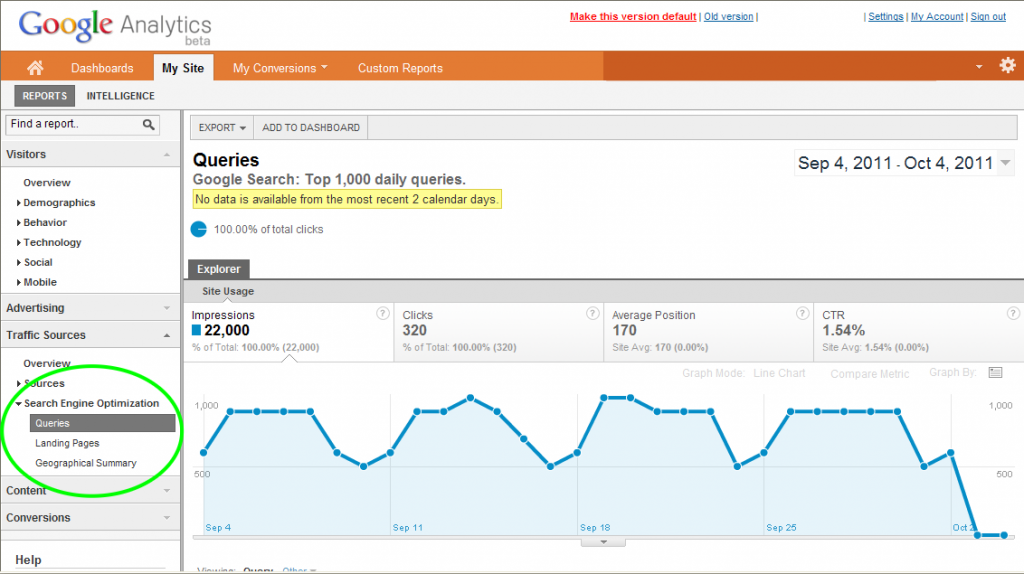
How to Import Search Query Data Into Your Google Analytics…
Google announced yesterday that webmasters can now import search query data from Webmaster Tools and view it directly in their Google Analytics reports. Here is how. And it’s pretty easy….
That is great. I haven’t visited my Webmaster tools for some time, and every time I do review my sites I am amazed at the new functionality Google adds.
I currently have my blog’s search results tied to my blog’s analytics, so tying the search query to analytics only makes sense.
Thanks Paul
Yeah. Webmaster Tools has some useful stuff in it. I would say that many of us don’t look at it too often. This data is much more use imported into Analytics where you can look at it in combination with your other visitor and referal data.
Really need to spend more time getting acquainted with webmaster tools. I set it up some time back, but rarely revisit. I keep pegging analytics on the must learn more about list too. Never seems to be enough hours in the day.
Thanks for the info Alastair, have bookmarked this one to check out when I have a little more time.
Hi Jackie
I think everybody is a bit like that with Webmaster Tools. It seems to be out of sight, out of mind. Then when you do look at, theres normally something useful in there.
Thanks for commenting.
Alastair